I’ve been wanting to do this post for awhile but wanted to gather enough data to sufficiently do it justice. Before I left Chicago, my dear friend Marlene gave me an UP by Jawbone which was an extremely generous gift. For those of you who haven’t heard of it, it is a bracelet that you wear 24/7 that monitors and tracks your movement, sleep patterns, and food intake. The theory is that the more you know about these things, the better you will do with them; if you know you haven’t walked the recommended 10,000 steps/day then you will go take a walk to make up the difference.
 Here is a picture of me wearing my UP. I’m pointing it out because it is just that innocuous. You can get brighter colors but I wanted something that I could wear with anything that really wasn’t noticeable. Since you are wearing it all the time the manufacturers made it intentionally forgettable and as comfortable as possible. It is flexible, but firm and wont slip off without you knowing.
Here is a picture of me wearing my UP. I’m pointing it out because it is just that innocuous. You can get brighter colors but I wanted something that I could wear with anything that really wasn’t noticeable. Since you are wearing it all the time the manufacturers made it intentionally forgettable and as comfortable as possible. It is flexible, but firm and wont slip off without you knowing.
How do it work, you axe? Here is a diagram of the apparatus. It always amazes me how much stuff you can fit in one thingamajig.
So, what’s the scoop? You wear it. You work out with it. You sleep in it. Okay. Great. Now what? The other component to this process is the free app that you download to your phone. This is from where you get your data. Once you have worn the bracelet for enough time to get information, you take it off, remove the cap that covers the 3.5 mm plug and plug it directly into your phone where it synchs your activities with the app. You simply plug the bracelet into your headphone jack on the top of your phone.
Once it is done synching, you see the following (individually- I’ve collaged them together) on your phone:
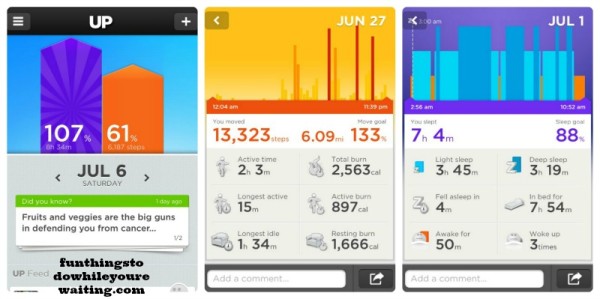
The left frame is your daily feed that shows your overall stats, your friends stats (once you’ve connected with them assuming they have the band-networking is also a motivator to workout), and any other pertinent info from the day: your moods, foods you’ve tracked, etc. The center panel is how much you’ve moved for the day. I’ve found it to be an incredibly accurate pedometer. One of the drawbacks, however, is if you are doing something other than walking/running (i.e. biking) then it can’t sense that. But, I like that it calculates how much you are burning both actively and passively. It also has a function you can program where the bracelet will buzz if you have been idle too long. The frame on the far right shows the breakdown of your sleeping patterns. When you are ready to sleep at night, you press a silver button on the end to notify it that you are entering sleep mode. I love how it breaks down your deep sleep vs. light sleep, how many times you woke up, how long it takes you to fall asleep, etc. I am a data-nut, so this is all awesome to me. I’m not sure what you can really DO with all the information, but it certainly interesting. It has another function called, “Nap Mode” where you tell it you are taking a nap and it will wake you up at a time when you are in a lighter sleep so you are less groggy.
As far as the food intake function works, it is all within the app. I found the platform to be an alright food tracker. It allows you to scan in barcodes of things you are eating which is a cool feature but I still prefer MyPlate by Livestrong which has a larger library of foods and stats.
It has a 10-day battery life, which is super convenient and it charges fully in a little over an hour through a USB port. Below is the jack (left) and also me charge the UP while writing this post at Starbucks.

It comes in three sizes and if you are interested in getting one, I recommend getting one that is a size larger than it recommends- just so long as it makes contact with your skin. I’ve been wearing mine for over a month now and I love it. If you are interested in what your body is doing or trying to monitor your activities, then this is a really fun toy.
Do you have any questions? Do you have one? As always, let us know!






Leigh, what is the cost of this UP? And how does it compare to the Fitbit?